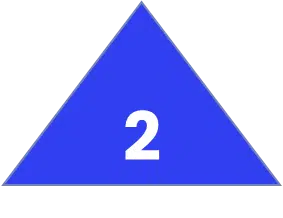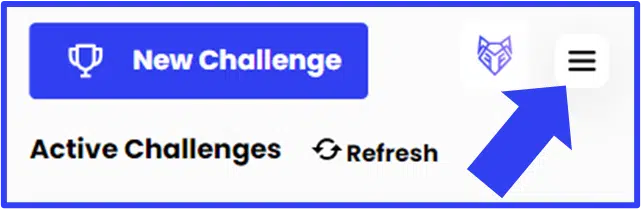
To reset your Alpha Trader Funded Account Challenge’s trading password:

and Tap the three horizontal lines at the top, and select the desired challenge account.
Click “Credentials“. Here you will see non-sensitive account information. Tap on the “Reset Password” button.